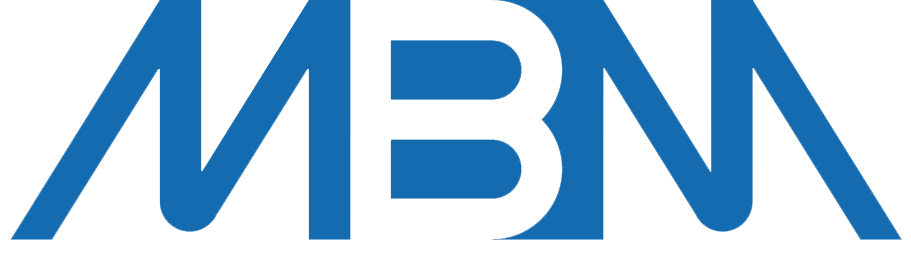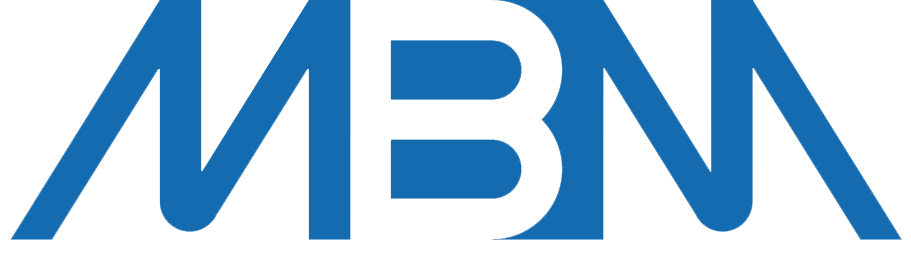Mobile commerce is no longer a trend, it’s the standard. In 2025, over 75% of UK online purchases are expected to happen on mobile devices. If your eCommerce store isn’t optimised for mobile, you’re not just leaving money on the table, you’re giving it to your competitors.
Here’s how to master mobile eCommerce with cutting edge design, lightning fast speed and conversion boosting UX strategies.
1. Design for Mobile First Not as an Afterthought
Mobile first isn’t about shrinking your desktop site, it’s about building for mobile experiences from the ground up.
Key Principles:
– Use a single column layout
– Prioritise essential content “above the fold”
– Use larger fonts and tappable buttons (min. 44×44 pixels)
– Keep navigation minimal with dropdown menus or hamburger icons
Your goal? Make it easy to scroll, tap and buy without pinching or zooming.
2. Speed is the Ultimate Conversion Weapon
Mobile users are impatient. Every second of delay increases bounce rates and kills conversions.
How to Optimise Mobile Speed:
– Compress images (use WebP format for fast loading)
– Use lazy loading to defer off-screen images
– Minify CSS, JavaScript, and HTML
– Enable browser caching and use a CDN
Test your mobile speed with Google PageSpeed Insights and aim for under 3 seconds.
3. Simplify the Checkout Experience
The checkout process is the most common point of friction on mobile. Optimising this flow will dramatically reduce cart abandonment.
Tactics:
– Enable one click checkout options like Apple Pay or Google Pay
– Autofill shipping and billing fields
– Use address validation and real time shipping calculators
– Offer guest checkout without forcing account creation
Pro Tip: Use progress indicators to reduce uncertainty during checkout.
4. Use Mobile Friendly Popups and CTAs
Popups and calls to action must be mobile optimised or risk annoying users or getting penalised by Google.
Best Practices:
– Use slide-ins or sticky bars instead of full screen popups
– Delay popups until user engagement (e.g., scroll or time triggered)
– Make close buttons large and easily tappable
CTA Tips: Keep copy short, use high contrast, and make buttons the full width of the screen for easier tapping.
5. Optimise Navigation for Small Screens
Finding products should be effortless on mobile.
UX Tips:
– Use predictive search with visual previews
– Include filters with dropdowns or collapsible menus
– Keep category labels clear and intuitive
– Include a persistent cart icon with quantity and subtotal visible
Ensure users can find what they want in three taps or less.
6. Embrace Visual Commerce
Mobile screens benefit from visual first design. Use imagery and video to communicate faster than text.
Features to Include:
– Product image zoom and swipe functionality
– User generated content (UGC) galleries
– Video reviews or product demos
– “Shop the Look” image carousels
Why It Works: People process visuals 60,000x faster than text especially on mobile.
7. Make Mobile Search and Filtering Effortless
Poor search is a conversion killer. Make it frictionless on mobile.
Improve Mobile Search With:
– Autocomplete and typo tolerance
– Category or product thumbnails in search results
– Sticky search bar for quick access
– Voice search support for accessibility
8. Prioritise Accessibility
An inclusive mobile site not only broadens your customer base it’s also a Google ranking factor.
Accessibility Guidelines:
– Sufficient colour contrast
– ARIA labels for screen readers
– Keyboard and voice navigation compatibility
– Avoid flashing animations or auto play videos
9. Use Sticky Elements Strategically
Keep high priority CTAs and navigation items visible during scrolling.
Examples:
– Sticky add to cart buttons on product pages
– Persistent bottom menu with “Shop,” “Cart,” and “Account”
– Floating live chat or help icons
Sticky features boost usability without overwhelming the screen.
10. Measure Mobile Specific KPIs
Track mobile specific performance to make informed decisions.
Key Metrics:
– Mobile bounce rate
– Mobile cart abandonment rate
– Conversion rate by device
– Time on site and pages per session
Segment your analytics data in GA4 or Hotjar to spot mobile UX pain points.
Final Thoughts
Mobile is no longer the second screen, it’s the only screen for many customers. Optimising your store for mobile UX, speed and design isn’t optional, it’s mission critical.
If you’re ready to take your mobile experience to the next level, let’s work together to create a site that performs beautifully on every screen.
To higher conversions and smarter design,
Myk Baxter
eCommerce Expert
The post Mastering Mobile eCommerce: Design, Speed & UX Secrets appeared first on eCommerce Expert.