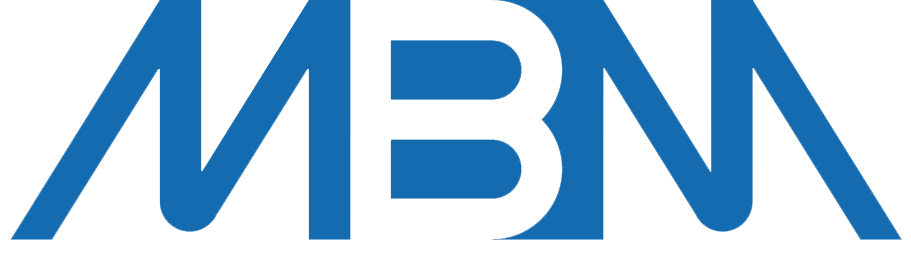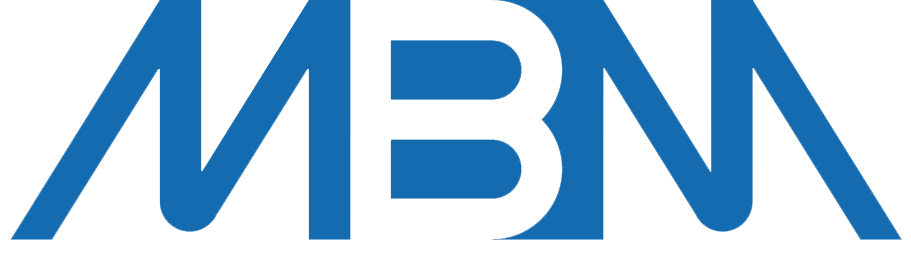In recent years, videography has transformed the way that users interact with brands online. & now Google has granted businesses the opportunity to create video ads through their ads platform.
Let’s learn more about this new change.
What does the new Google Ads update entail?
This exciting update from the tech giant includes the introduction of a video ad creation tool alongside a central location for storing your creative assets. This has certainly been a long time coming and I already predict this will make a huge difference to a user’s ROI (return on investment) and CRO (conversion rate optimisation).
What’s included in the Google Ads Video Creation Tool?
The update grants businesses the ability to create video ads in minutes by using one of Google’s preset templates.
With fourteen templates to choose from, each one is centred around different objectives, including; highlighting products, promoting sales events, triggering app downloads and many more.
Google stated in a blog post the following:
“The templates are made for YouTube, meaning they have optimal pacing, brand and product placements and prominent calls to action. They are designed to help your ad stand out and drive results. With templates guiding you, the complexity of creating a video disappears and you can spend more time developing your messaging, audience insights or campaign strategy.”
They’ve made the task of creating a video ad super simple and within just a few minutes you can fill your chosen template with images, text and brand colours. Additionally, you can input music from the Google audio library or overlap an automated voice-over.
How Can You Add A Voice-Over To Youtube Video Ads
Powered by Google’s AI technologies, this new advertising feature allows you to convert text inputs into a natural-sounding voiceover to be used as an overlay on Youtube video ads.
Google addresses that the voice-overs used are ‘near human quality and can be effectively “optimized for advertising”
This feature can be accessed within the Google Ads asset library, and actioned by entering a script and then selecting from one of the seven voices available. Automated voiceovers are available in; English, French, Spanish, Swedish, Filipino, Hindi, Korean, Malaysian, Indonesian and Mandarin.
As a result, now every single one of your video ads can have a voice-over, including those ads that have already been uploaded.
What is Google Ads Asset Storage?
Alongside the introduction of video ads, Google has also launched a centrally located asset library to improve how marketers organize, access and create their images and videos.
I predict this feature will be most useful to those marketing teams who have multiple collaborators working on the same marketing campaigns.
Again, Google states:
“With the asset library, images and videos are available to users across your Google Ads account in a visual-first experience. You and your colleagues can view, import and organize creative assets from both past and present campaigns. This makes sharing, collaboration and consistency easy.”
The introduction of this centrally-located asset library prevents the need to upload assets more than once, as you can access the same library across all of your campaigns.
This feature only applies to Performance Max, Discovery App, Display campaigns, Local and some ad extensions.
If you would like to begin creating Google Video Ads, but do not have the resources to action please contact me today.
Thanks for reading,
Myk Baxter, eCommerce Consultant
The post How To Create Easy and Interactive Video Ads in Google appeared first on eCommerce Expert.