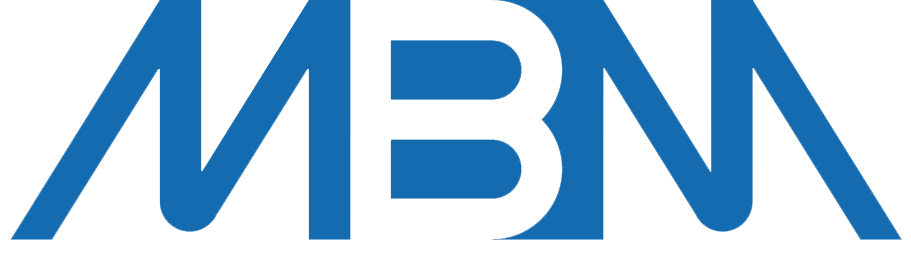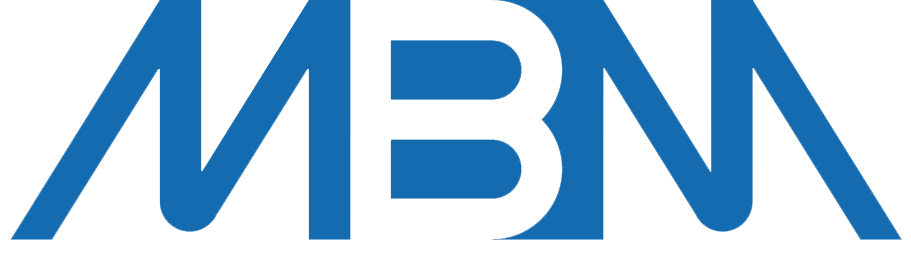If you’re running an eCommerce store in 2025 and not using pay per click (PPC) advertising, you’re likely missing out on a steady stream of high intent customers. But starting with PPC can feel overwhelming, especially with multiple platforms, campaign types, and metrics to juggle.
This beginner’s guide simplifies everything you need to know to get started with PPC advertising for your online store and see results quickly.
What is PPC Advertising?
PPC stands for pay per click, a digital advertising model where you pay each time a user clicks on your ad. In eCommerce, PPC allows you to:
– Instantly reach potential buyers
– Drive traffic to product pages
– Retarget visitors who didn’t convert
– Test product market fit and offer appeal
The most popular platforms include Google Ads, Meta Ads (Facebook/Instagram), TikTok Ads and Microsoft Ads (Bing).
1. Choose the Right PPC Platform
Not all PPC platforms serve the same audience or intent.
Best Platforms for eCommerce:
– Google Shopping Ads: Ideal for product searches with high purchase intent
– Meta Ads (Facebook & Instagram): Great for brand discovery and remarketing
– TikTok Ads: Perfect for Gen Z and millennial audiences, strong video creatives
– YouTube Ads: Best for product demonstrations and awareness
– Microsoft Ads: Useful for reaching older demographics or professionals
Start where your target audience spends the most time.
2. Set Clear Campaign Goals
Before launching any PPC campaign, define what success looks like.
Common eCommerce Goals:
– Drive traffic to a product or landing page
– Increase sales and return on ad spend (ROAS)
– Grow email subscribers
– Boost visibility of a product launch or sale
Set specific KPIs: like cost per acquisition (CPA), click through rate (CTR) or ROAS.
3. Structure Your Campaigns Properly
Poor structure leads to wasted budget. Organise your campaigns by:
– Product Category: e.g., “Men’s Footwear”
– Audience Type: e.g., “Cold Traffic” vs “Remarketing”
– Campaign Objective: e.g., “Conversions” vs “Traffic”
This makes tracking and scaling more efficient.
4. Write Compelling Ad Copy and Creative
Strong visuals and copy drive clicks. Tailor your message to your audience’s problem or desire.
Tips for Ad Creative:
– Highlight benefits, not just features
– Use urgency: “Today Only” or “Low Stock”
– Include clear CTAs like “Shop Now” or “Buy Today”
– Show product use in real life settings
Visual Tip: Use high contrast images or videos that stop the scroll.
5. Target the Right Audience
Good targeting = efficient ad spend.
Key Targeting Options:
– Demographics (age, gender, income)
– Interests and behaviors (e.g., “frequent online shoppers”)
– Lookalike audiences based on past buyers
– Remarketing audiences (abandoned carts, product viewers)
Start broad, then narrow based on performance.
6. Use Google Shopping for Bottom Funnel Traffic
Google Shopping is one of the best tools for high conversion traffic.
Set Up:
– Create a Google Merchant Center account
– Upload a product feed from WooCommerce or Shopify
– Link to Google Ads and create a Smart Shopping campaign
Optimisation Tip: Use negative keywords to avoid irrelevant clicks.
7. Don’t Ignore Retargeting
Retargeting is where PPC shines. People who’ve already visited your site are 3–5x more likely to convert.
Retarget With:
– Dynamic product ads (show them exactly what they viewed)
– Time sensitive offers
– Cart recovery promotions
Platforms like Meta and Google make this easy to set up.
8. Set a Budget and Scale Strategically
Start small, test thoroughly and scale winners.
Budgeting Tips:
– Allocate 20–30% to testing new creatives or audiences
– Pause underperforming ads quickly
– Reinvest profits into your top performing campaigns
Track metrics daily, especially in the first 7–14 days.
9. Use UTM Tags and Analytics Tools
Attribution is key to knowing what’s working.
Tools to Use:
– Google Analytics 4
– Facebook Pixel & Conversion API
– Google Tag Manager
– UTM parameters for campaign tracking
Monitor ROAS and optimise accordingly.
10. Always Be Testing
PPC success comes from continuous iteration.
Test Variants:
– Ad copy
– Creatives
– Target audiences
– Landing pages
– Offers or price points
Golden Rule: Never assume, always test.
Final Thoughts
PPC advertising can become your #1 sales driver if you approach it strategically. With the right platforms, structure, and creative, you can attract qualified traffic, retarget lost visitors and scale your eCommerce business predictably.
If you’re ready to launch or improve your PPC strategy, I’m here to help guide you through it.
To smarter spending and stronger returns,
Myk Baxter
eCommerce Expert
The post The Beginner’s Guide to PPC Advertising for eCommerce Stores appeared first on eCommerce Expert.