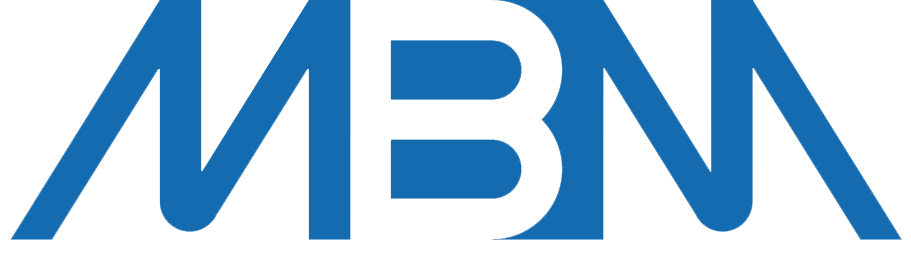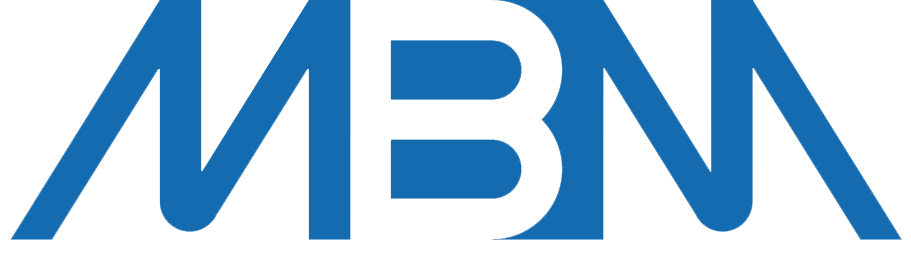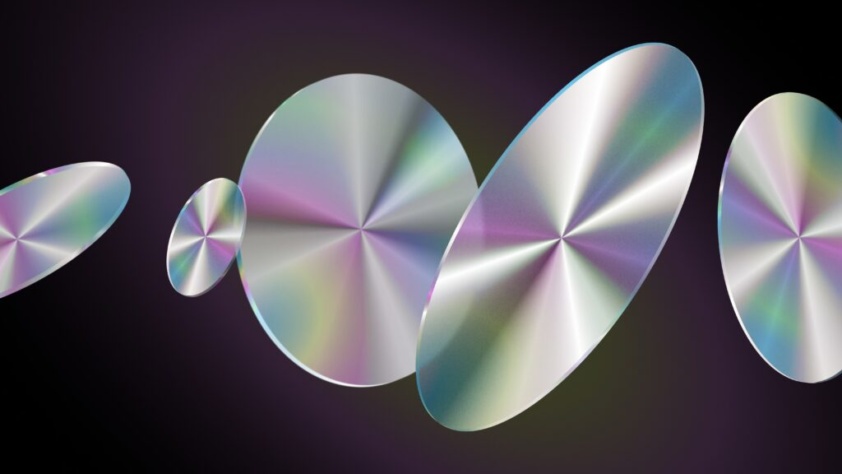WooCommerce is one of the most flexible eCommerce platforms available especially for WordPress users. But flexibility doesn’t guarantee performance. To get the most out of your WooCommerce store in 2025, you need to optimise every element from speed to SEO to conversions.
Whether you’re just launching or fine tuning an existing shop, these optimisation tips will help you attract more traffic and turn visitors into paying customers.
1. Choose the Right Hosting Provider
WooCommerce is self hosted, meaning your site’s speed and reliability depend heavily on your hosting environment.
Recommendations:
– Use a WooCommerce optimised host like SiteGround, Kinsta or Cloudways
– Prioritize providers with solid uptime, scalability and fast server response times
– Enable built-in caching or install plugins like WP Rocket
Speed = higher rankings + better conversions.
2. Optimise Product Pages for Search and Sales
Your product pages should not only look great, they should rank on Google and convert visitors.
Checklist:
– Use unique, keyword rich product titles and descriptions
– Add multiple high resolution product images with ALT text
– Include trust indicators like reviews, return policies, and secure payment icons
– Implement schema markup for rich search results
3. Streamline Your Checkout Process
Too many steps? Expect a high abandonment rate.
Quick Fixes:
– Use one page or accordion style checkouts
– Enable guest checkout
– Auto fill address fields with Google Autocomplete
– Offer trusted UK payment options (e.g., Stripe, Klarna, PayPal)
Install plugins like Checkout Field Editor or WooCommerce One Page Checkout for more control.
4. Boost Site Speed and Performance
Slow websites cost sales. Every second matters.
Tips to Improve Speed:
– Compress images using tools like ShortPixel or Imagify
– Minify CSS, JS and HTML
– Use a content delivery network (CDN) like Cloudflare
– Remove unnecessary plugins and scripts
Use Google PageSpeed Insights or GTmetrix to monitor and test.
5. Leverage SEO Plugins and Internal Linking
Without SEO, your site is invisible to organic traffic.
Steps to Take:
– Install SEO plugins like Rank Math or Yoast SEO
– Create keyword optimised category pages and blog content
– Internally link between products, blogs and FAQs to improve crawlability
– Update meta titles and descriptions for click worthy SERP listings
6. Personalize the User Experience
Delivering tailored experiences increases conversions and average order value.
Ideas:
– Use smart recommendation engines for upselling and cross selling
– Show recently viewed items or “frequently bought together” bundles
– Segment returning vs. new visitors and personalize offers
Plugins like Product Recommendations for WooCommerce work well here.
7. Improve Site Navigation and Search
Make it easy for users to find what they’re looking for fast.
Tactics:
– Use predictive search with autosuggest and image previews
– Add filters for size, price, color, or category
– Group related products or collections for guided shopping
A plugin like FiboSearch (Ajax Search) enhances site wide search functionality.
8. Set Up Abandoned Cart Recovery
On average, 70% of WooCommerce carts are abandoned. Don’t let those potential sales vanish.
How to Recover Sales:
– Send automated email reminders
– Offer time sensitive discounts
– Include product images in the recovery emails
Use plugins like CartFlows or Retainful for easy setup.
9. Create Compelling Content and Lead Magnets
WooCommerce and WordPress make content creation seamless, so use it to your advantage.
Content Ideas:
– How to guides and tutorials related to your products
– Product comparisons and buying guides
– Lead magnets like discount codes or downloadables in exchange for emails
SEO friendly content drives traffic and builds authority.
10. Monitor, Analyze and Refine
WooCommerce is a powerful platform but only if you know what’s working.
Use These Tools:
– Google Analytics 4 with WooCommerce integration
– Hotjar or Microsoft Clarity for behavior tracking
– WooCommerce reports for top selling products and peak traffic times
Constant optimisation = continuous growth.
Final Thoughts
WooCommerce gives you control, flexibility and potential but optimisation turns that potential into performance. By following these proven tactics, you’ll create a store that ranks well, loads quickly, and converts efficiently.
Need help optimising your WooCommerce store for maximum growth? I’m here to assist you, every step of the way to better performance and more sales.
Myk Baxter
eCommerce Expert
The post WooCommerce Optimisation Tips to Drive More Traffic and Sales appeared first on eCommerce Expert.